-
Provide a complete and fully functional intrusion detection system, consisting of all required control panels, detection devices, raceways, and wiring. The Contractor shall install a data connection to the system control panel for connection to the CPS Data Network. Wiring for the intrusion detection system shall be installed in its own conduit.
-
- This section provides information to assist in the design of an Intrusion Detection System.
- Intrusion Detection System is placed on Electrical Drawings. Separate drawings are not usually required.
- Work Included:
- The design professional is to show device locations, power requirements, conduit sizes, wiring requirements and phone line connection.
- The Electrical Engineer must contact the IDS (Intrusion Detection System) Manufacturer for specific requirements for conduit size and location for bidding purposes.
- Additions/Annexes:
- The addition/annex shall have a separate intrusion detection system and control panel.
- Provide a backbox adjacent to each new keypad location in the addition/annex with a conduit to the existing school’s intrusion detection/security panel for a keypad to be installed by the Board Safety and Security Department.
- Provide a new keypad for the addition/annex system adjacent to the existing school’s security system keypad or turnkey
-
- Security Control Panel shall be located in the MDF Room
- Security Keypads: Provide at least 2 keypads for an addition/annex or new school.
- For an addition or annex to an existing school locate one keypad just inside the door “on the addition side” where the addition connects to the existing school.
- The second keypad is to be located just inside the engineers exterior entrance door. Existing and new locations shall be reviewed with the CPS Safety & Security Department. For a new school locate one keypad just inside the main entrance. The second keypad is to be located just inside the engineer’s exterior entrance door / delivery entrance.
- Larger schools may require more keypads, with approval of CPS Safety & Security
- More than one central processor. Every central processor requires its own keypad for control of the system.
- Areas of the school may be partitioned such as a separate keypad for access to computer labs or athletic department for off-hours use.
- If Staff parking is located away from other keypad accessible entrance locations.
- Provide one additional spare keypad for user’s stock.
- Motion Detectors
- The Quad PIR should be utilized for most locations. The Microwave/PIR should be used where temperature is not constant, such as a loading dock.
- Typical coverage for a motion detector is about 50 feet wide and 40 feet out.
- Classrooms:
- One motion detector is required and located in the center of the back wall, not facing the windows.
- A motion detector is not required in typical classrooms above the first floor; where the closest edge of the window is further than 15 feet from the ground, lower roof, ladder, fire escape, etc.
- Hallways and Lobbies:
- Usually more than one detector is required to sufficiently cover hallway and lobbies.
- For example two Quad PIR’s with the 40 feet by 50 feet mirror, installed at both ends of the hallway, can cover an 80-foot hallway.
- When locating motion detectors in hallways and lobbies special attention is required to cover exterior entrance doors, elevators, and stairwell doors. Exterior doors with keypads have door contacts.
- Provide motion detectors in the main corridors on all floors. Provide a minimum of three motion detectors on each floor.
- Stairwells: Locate in stairwells that have doors with direct access to outside. Devices should be located on the level where the outside door is located.
- Computer Labs: Locate two detectors in each lab on all floors, on opposite walls facing each other, but not facing windows.
- Dining Areas:
- Motion detectors are required in the dining area, kitchen and food storage area.
- Dining areas may require more than one motion detector to be sufficiently covered.
- Administrative Offices: Locate in principal’s office, assistant-principal’s office, student services office, reception area, faculty lounge, and conference room.
- Loading Docks: Locate at least one Microwave\PIR motion detector in the loading dock area.
- Engineers Storage Area: Locate motion detector in engineer’s storage that may also store valuables.
- Main Distribution Frame (MDF) Room: Locate one motion detector in the MDF room.
- Gymnasiums/Multi-Purpose Dining/Gym Rooms: Locate two motion detectors with wire guards in the gymnasium or large multi- purpose rooms.
- Miscellaneous Areas: There are other locations that may require motion detection. Areas with valuables such as network equipment, mechanical rooms with exterior access, basement rooms with windows, yard storage, etc.
- Status Contacts:
- Door contacts are flush mounted and require a template from the IDSS. This template is supplied to the frame and door manufacturer for preparation of door and frame.
- The contact is usually overhead mounted and centered at 6 inches from the latch edge.
- Conduit is usually connected to the frame preparation enclosure. If the frame does not have an enclosure, a junction box large enough to facilitate the flush contact is required.
- Provide door contacts for each exterior door, including non-connected buildings, and roof hatch.
- Additional locations may be required as directed by CPS Safety & Security.
- Keypads:
- Keypads should be mounted 48 inches above finished floor.
- The back box is supplied by the IDSS and installed by the electrical contractor.
- Addressable Devices/Motion Detectors:
- Locate at 9 feet 6 inches above floor (maximum height) otherwise 6 inches from ceilings and other obstructions close to the device being monitored. Obtain CPS Safety & Security approval before installing at less than 8 feet from floor.
- A special back box is supplied by the IDSS and is installed by the electrical contractor.
-
- General:
- The devices used are for the most part addressable or connected to an addressable device. Therefore, requiring less wire and smaller conduit size than conventional hardwired systems.
- Security System shall be in its own conduit system.
- Addressable Devices:
- Addressable devices like the Quad PIR and the 2 point remote module are connected to the 2 wire polling loop.
- The two wire polling loop has a maximum wire distance of 2000 feet or 3200 feet with loop extender, using 16 gauge wire.
- Non-Addressable Devices:
- Non-addressable devices such as a door contact or standard motion detector are wired to the addressable device using 16-gauge wire.
- Non-addressable devices like the Microwave\ PIR also require power from the Security Control Panel. Multiplex devices can be powered on the same power wires.
- Typically the IDSS will pull a 4-wire cable, which will provide the 2 wire polling loop and power for nonaddressable devices.
- Keypad:
- The remote keypad requires a 4 conductor 16- gauge cable. Both keypads can be on the same cable.
- The maximum length is 1000 feet divided by the number of keypads.
-
Provide a zone expander adjacent to the security control panel for future building alarm connections.
-
When using an addressable system usually one 3/4” conduit is typical for a small to medium system. Conduit is usually looped from device to device. Electrical Engineer should determine conduit sizes.
-
Provide a Legend for Intrusion Detection System for the following devices, but not limited to:
- Security Control Panel
- Remote Security Keypad
- Quad PIR
- Microwave/PIR
- Door Contact
- Overhead Door Contact
- Long Range Motion Detector
- Remote 2 Point Module
-
The following examples are typical which may, or may not apply to your specific project:
- Typical Drawing information for (option 1) in Scope
- Show locations of Security Control Panel, Remote Security Keypad, Phone Line Connection, Quad PIR, Microwave\PIR, Door Contacts, Overhead Door Contacts and 2 Point Remote Addressable Module.
- Sample of typical drawing notes: Intrusion Detection System Notes
- See Section 16720 for wiring information.
- Provide conduit per wiring requirements.
- Verify exact location of devices with Intrusion Detection System Subcontractor before installing.
- Typical Drawing information for (option 2) in Scope
- Show locations of Security Control Panel, Remote Security Keypad, Phone Line Connection, Quad PIR, Microwave\PIR, Door Contacts, Overhead Door Contacts and 2 Point Remote Addressable Module.
- Show conduit connecting Security Control Panel to Motion Detectors, Status Contacts, Addressable Devices and Remote Security Keypad and size according to wiring requirements.
- Show 3/4” conduit from Security Control Panel to Breaker Box for Power.
- Show 3/4” conduit from Security Control Panel to Main Telephone Room.
- Sample of typical drawing notes: Intrusion Detection System Notes.
- See Section 16720 for wiring information.
- Confirm conduit sizes and conduit locations with Intrusion Detection Systems Subcontractor (IDSS).
- Verify exact location of devices with Intrusion Detection System Subcontractor.
- Design and Construction /
- Vol. 3 New Construction Guidelines /
- 9.0 Electrical Systems /
- 9.2 System Selection and Design
- 9.2.7 Intrusion Detection System